If enabled, you can view your own credentials. Click on a section heading, such as Base Data, to view this information.
You cannot edit any of this information, but you are able to provide feedback which will appear to those authorized to manage this data.
If you have direct reports defined in the system, a Direct Reports button will appear next to your name. Click to view their credentials information.
For information about Credentialing workflows click here.
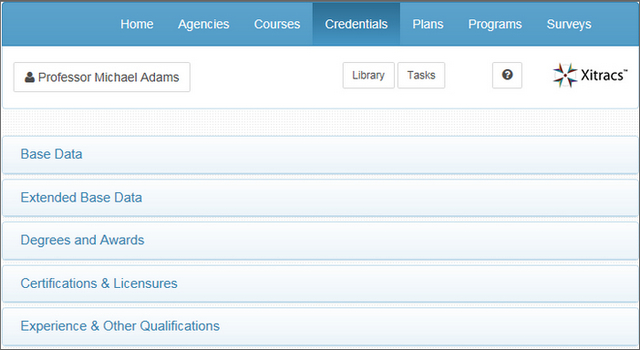
Click on an available heading to open up a section of credentials information, for example Base Data.
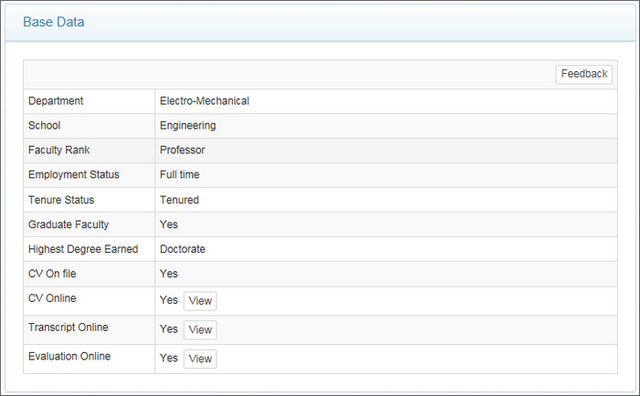
Use the Feedback button to comment on or request an update to this information. For example, to add an updated CV, click the Feedback button in the Base Data section and select the CV On file option, then add your new CV document.