The Xitracs Portal™ provides a simple and intuitive interface to allow faculty and staff to view and input information.
Enter your Logon and Password to gain access to your portal. Depending on the configuration for your institution, a Forgot Password and Register Me button may be available.
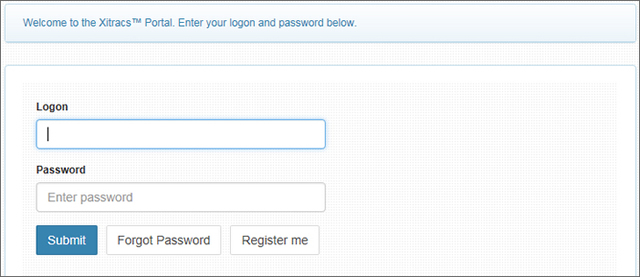
Note: If your Xitracs system is configured to use Single Sign-On (SSO), the logon procedure may differ from the above. Check with your institution.
Once you have logged on, access to the various functions available in the portal are via tabs in the Navigation Bar (see below). The tabs available will depend on the modules licensed by your institution, plus the functions enabled in the portal.
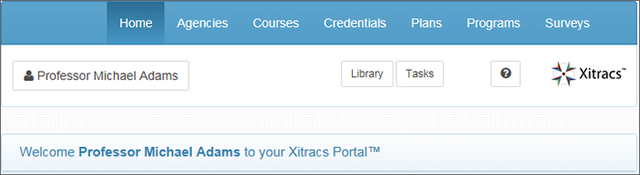
Click on your name to view your details. If your system administrator has enabled the function, you will be able to change your password.
If the Xitracs Assessment™ module is installed and enabled in the portal, a Tasks button will be available and a tasks panel will display on the home page.
If there are any open tasks, these will be listed. you can click on a task name to open.
You can also click the Tasks button to view a list of any open or completed tasks.